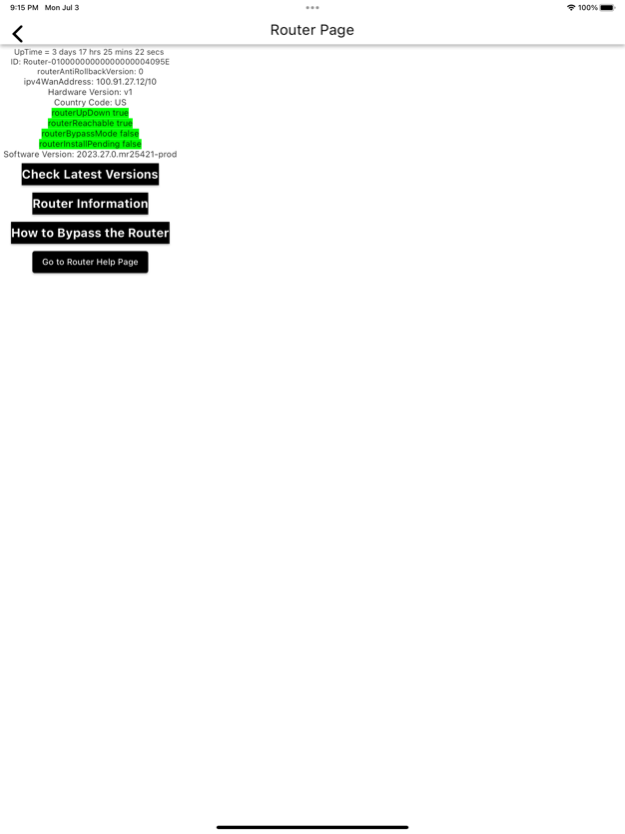StarLinkAssistant 2.0.0
Continue to app
Free Version
Publisher Description
I wrote the Starlink Assistant App(SLA) because integrating the Starlink System into my home Internet system was a bit difficult. Another reason is that seeing how the Starlink system works is great fun. I want this app to help everyone identify and fix issues, use, and enjoy Starlink. The app uses color images and help pages to assist you navigate through most issues. The main page displays general information about how it is performing.
The Initial Setup page describes how to unbox & connect all equipment and wiring, install dishy (the Starlink Antenna), and configure the WiFi router. It also has YouTube links to explain how to unbox, install Dishy, configure your wifi router, and how to run a network cable.
The Router/Wi-Fi page includes a test of the connection between the app and the router, display status of Uptime, and Wi-Fi software & firmware versions. Detailed instructions on how to use your own router are also included.
The Dishy page displays your antenna/Dishy uptime, physical issues (if the motors are stuck, an issue with temperature, mast not level, or unexpected location), and hardware & software versions.
The Satellite page will display “No Satellites” time, view all Satellites in real time(View map), show how & when you can see the satellites in the night sky, and a satellite help section. The Satellite help section describes how to use the View Satellite Map and give you a better understanding when satellite positions will be optimal.
The Internet page will display whether the Internet is up or down, average latency times, Internet Speed time for Dishy(Direct Internet times), 4 different speed test checkers and Youtube links for instruction.
The Obstructions page will display if there is a current Obstruction between Dishy and a satellite, Uptime, Obstruction recommendations and status. In case the obstruction is a tree, the app has information on local tree trimming companies.
The Support page how to get Starlink Support, getting the debug information and links to popular Starlink support.
The Help page describes in detail how to use each page (Setup, Router, Dishy, Satellite, Internet, Obstructions, & Support).
Jul 11, 2023
Version 2.0.0
Complete rewrite of code, faster response, updated all pages with current data, Starlink Coverage, Community Starlink Stats, Starlink Internet Speeds, Better Support and more detailed Help Screens.
About StarLinkAssistant
StarLinkAssistant is a free app for iOS published in the Office Suites & Tools list of apps, part of Business.
The company that develops StarLinkAssistant is Herbert Richard Lawson. The latest version released by its developer is 2.0.0.
To install StarLinkAssistant on your iOS device, just click the green Continue To App button above to start the installation process. The app is listed on our website since 2023-07-11 and was downloaded 0 times. We have already checked if the download link is safe, however for your own protection we recommend that you scan the downloaded app with your antivirus. Your antivirus may detect the StarLinkAssistant as malware if the download link is broken.
How to install StarLinkAssistant on your iOS device:
- Click on the Continue To App button on our website. This will redirect you to the App Store.
- Once the StarLinkAssistant is shown in the iTunes listing of your iOS device, you can start its download and installation. Tap on the GET button to the right of the app to start downloading it.
- If you are not logged-in the iOS appstore app, you'll be prompted for your your Apple ID and/or password.
- After StarLinkAssistant is downloaded, you'll see an INSTALL button to the right. Tap on it to start the actual installation of the iOS app.
- Once installation is finished you can tap on the OPEN button to start it. Its icon will also be added to your device home screen.